Over the weekend, I was playing around with Photoshop CS, and have come to love the program. I used to be a die-hard Paintshop fan, but Photoshop is growing on me. I love it! The only drawback is that it uses up a lot of memory and can make your computer lag (nothing that a little memory upgrade can't fix - hehe). I made a few things this weekend....a little snowman, a reindeer, a few Christmas trees ('tis nearly the season, ya know!) and I updated my Myspace pagewith cute little bees, flowers and beehives (that I also made up on Photoshop ... a few with the help of Paintshop, too). I like Paintshop because of its font viewer (gives a preview of the font in a box) and because how easy it is to texturize layers (I still haven't mastered Photoshop's texture feature yet). But Photoshop has a big edge over Paintshop because of how easy it is to use their actions. You can make a circle shape look like glass or gel or fabric, etc, with the click of one button. I made a Thanksgiving turkey using the felt feature and it came out so cute Photoshop also takes the cake when editing photos (getting rid of scratches, red-eye, etc). I will have to post some examples of stuff I made later on. The bees on my main Myspace page are some of my first attempts at making stuff on Photoshop. Oh yeah...having Animation Shop is also cool cuz you can make animated stuff as well....even though it is kinda time consuming to do it. But, hey, I have nothing else to do
If I had to pick one program over the other to recommend to someone, I might pick Paintshop, only because it seems to be more user-friendly. I had to buy a book on Photoshop (Photoshop CS For Dummies - lol). Plus Paintshop is a lot cheaper! (Paintshop is around $100 while Photoshop can run you anywhere from $300-$600...but you can get a free trial for 30 days for both programs). But I love both, and I have both programs. There is also Photoshop Elements, which is a great photo editor, but lacks the action tools that Photoshop CS has. It, too, is cheaper than Photoshop. It will only set you back about $30-$150 (depending on which version you get). Of course, I have that program too - lol. It came with my Wacom Drawing Tablet. It is a super easy program to use, and not nearly as daunting as Photoshop CS.
Now, if I could only find some way to use them while I am at work. That would be even better! But, somehow, I think my bosses would frown upon that
(yeah, I know this was a computer-geek blog entry, but so what! It is my blog. Whatevah. I do what I want!)
Subscribe to:
Post Comments (Atom)

 My other blogs:
My other blogs:
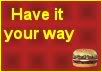



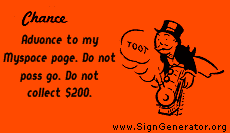
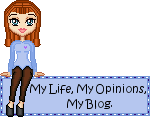
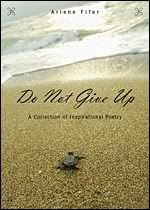

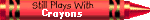
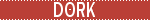
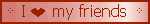
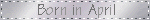

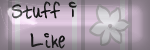
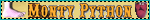
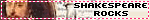
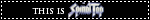


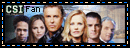
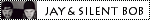
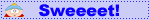
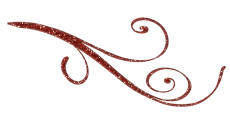










No comments:
Post a Comment